Disclaimer: this post is brought to you by Silhouette. Glitter and Gloss received
compensation and/or product in exchange, however all opinions (as always) are
my own.
How on earth is it already July?? Summer is just flying by too quickly, but I've been loving every second of it with my family! We've been to lots of pool parties, BBQ's and lots of birthday parties.
For an upcoming birthday party one of Leila's sweet friends requested new art supplies. I know throwing together any old art box is easy, but I wanted to use my new Silhouette (c/o) to create something a little more special.
Before I get to the little project, though - you need to check out the amazing deal Silhouette is offering right now:
Told you those specials were amazing!!
Now onto the project - suuuuuuper simple!
You will need:
-Vinyl
-Silhouette
-Silhouette Designer Software
-Transfer Tape
-Plastic Box
-Various craft supplies
First I played around with the Silhouette Designer Edition software. I really loved the ruler feature (part of the new designer software, half off with code GLOSS) I added a sweet, little frame to the outside, and then the word "Abbey" (using one of the fonts already on my computer, gotta love that!!)
Then I sent the image to my Silhouette (through my computer), hit "cut" and the Silhouette Cameo did all the work for me! It came out like this:
I trimmed the excess, and pulled off the vinyl I didn't need:
Then I stuck some transfer tape on top, and rubbed hard on the letters with the side of a credit card:
Pulled the backing off of the vinyl and had this:
I laid it on the side of the box, again rubbed the letters hard with a gift card and it turned out like this:
Throw in some art supplies:
...and you have a very sweet, very simple personalized art box, that any child would be excited about!
Now, I'm not super crafty, but the Silhouette Studio Designer Edition software made it really, really easy on me! I love the new ruler feature, which helps keep everything tight and precise, and can't wait to play with the rhinestone tools now available!
Again, with the code GLOSS you can get any one of these three amazing offers:
- Silhouette CAMEO® plus the Silhouette Studio® Designer Edition software for $269.99 -$78 off!!!
- Silhouette Portrait™ plus the Silhouette Studio® Designer Edition software for $129.99 - $99 off!
- The Silhouette Studio® Designer Edition software for $24.99 - $25 off!
Here are the main differences between the two machines:
If you want to check out some really helpful YouTube videos explaining what the designer edition software can do here are some great ones:
*http://www.youtube.com/watch?v=_4ZxQgUHyoQ * http://www.youtube.com/watch?v=K96s_rUv2SU *http://www.youtube.com/watch?v=OHHj8Gj1ueI * http://www.youtube.com/watch?v=dAEk_HYupJg * http://www.youtube.com/watch?v=a47Fk9n402Q (I'm much more of a visual learner, and these videos really helped me out!)
Again, you can click HERE to check out all of the amazing specials Silhouette is offering right now! Don't forget to use code GLOSS at checkout! Happy crafting!!


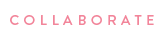















.JPG)
.JPG)
.JPG)











