Instagram is an amazing, addicting app for the iPhone. Not gonna lie here - instagram was one of the reasons I wanted an iPhone so badly (my username is afdjewelry) I've taken lots of fun pictures with instagram, and was wanting to get some printed. I asked around on Facebook and lots of people recommended Postal Pix and Prinstagram. Both looked great. I ordered 30 prints from Postal Pix for a little over $11. Not terrible, but not cheap. The prints were 4 x 4 and pretty good quality. As much as I loved the thirty prints I ordered from Postal Pix I knew ordering all of my insta pictures at their prices just wasn't an option, plus I wanted smaller versions of the prints.
One night I was onPicnik Ribbet, making a collage and I saw that there was an option to make a square-shaped collage with either 4, 9, 16 or 36 pictures, and an idea was born - I could make a collage of my instagram pictures!
Here's how you do it.....
1. Log into http://www.ribbet.com and go to the "make a collage" section.
2. On the left you will see "Basic" for basic types of collages, and "Grid" (now, you do have to have Picnik premium which is $24.95/year but I have used it countless times to edit pictures and find the price well worth it. It's like photoshop for people who can't figure out photoshop!) Click on Grid, and you will see several options. Click on the third picture - the one with 16 boxes.
3. Under "grid" change the spacing from 10 to 5, so that there is more room for your pictures. I also change the color from black to white, but you don't have to if you don't want to.
4. On the bottom left, click "upload photos" (Be sure you've saved them to your computer first!)
5. Upload your pictures!
6. Save your picture.
7. Now log onto www.costco.com (if you don't have a Costco membership, you can do the same thing on www.winkflash.com) or any other site that offers 8 x 8 prints. Upload your picnik collage and order it as an 8 x 8.
Once you pick up or have you 8 x 8 delivered it will look like this:
Simply cut off the excess paper, and then trim each picture (if you have a paper cutter it would be super quick and easy!) and voila - a bunch of little instagram pictures for less than 10 cents each!
Here is a size comparison from the ones I ordered from Postal Pix and the ones I ordered from Costco. If you wanted bigger pictures, just choose a collage with 4 or 9 boxes (as opposed to the one with 16 boxes, like I chose.)
Great quality, super cheap instagram pictures that are easy to print. (Don't let the super detailed instructions fool you - once you make one collage, you'll be able to make more in just a minute or two!)
Enjoy!
One night I was on
Here's how you do it.....
1. Log into http://www.ribbet.com and go to the "make a collage" section.
2. On the left you will see "Basic" for basic types of collages, and "Grid" (now, you do have to have Picnik premium which is $24.95/year but I have used it countless times to edit pictures and find the price well worth it. It's like photoshop for people who can't figure out photoshop!) Click on Grid, and you will see several options. Click on the third picture - the one with 16 boxes.
3. Under "grid" change the spacing from 10 to 5, so that there is more room for your pictures. I also change the color from black to white, but you don't have to if you don't want to.
4. On the bottom left, click "upload photos" (Be sure you've saved them to your computer first!)
5. Upload your pictures!
6. Save your picture.
7. Now log onto www.costco.com (if you don't have a Costco membership, you can do the same thing on www.winkflash.com) or any other site that offers 8 x 8 prints. Upload your picnik collage and order it as an 8 x 8.
Once you pick up or have you 8 x 8 delivered it will look like this:
Simply cut off the excess paper, and then trim each picture (if you have a paper cutter it would be super quick and easy!) and voila - a bunch of little instagram pictures for less than 10 cents each!
Here is a size comparison from the ones I ordered from Postal Pix and the ones I ordered from Costco. If you wanted bigger pictures, just choose a collage with 4 or 9 boxes (as opposed to the one with 16 boxes, like I chose.)
Great quality, super cheap instagram pictures that are easy to print. (Don't let the super detailed instructions fool you - once you make one collage, you'll be able to make more in just a minute or two!)
Enjoy!



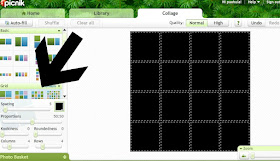







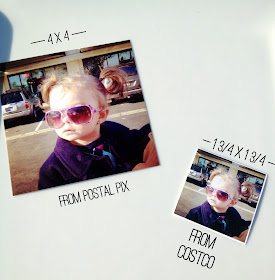
This is a really great idea! So simple and easy, I never would have thought. Thanks for sharing it!
ReplyDeleteLOVE IT! Thanks for the idea - I'm totally doing this. :)
ReplyDeleteGreat tip! I don't have an IPhone yet but instagram is sort of the main reason I want it.
ReplyDeleteBlanca
I do believe I already posted once this week that you are a Genius. Now you're just showing off. ;-)
ReplyDeleteThis is such a fabulous and easy idea!!
this is going on my to do list for this week.
ReplyDeletei have so many pictures i want to print off. thanks for the tip. can't wait to do this!
Wow this such a great article and the tips are very comprehensive. For sure many entrepreneurs with small and big businesses are going to benefit from this. Keep it up!
ReplyDeleteCheap printing
i just ordered mine!! soooo excited!!!
ReplyDeleteAwesome! I just made one on ribbet! Thanks!
ReplyDelete